STUDENT UNION - SELF SERVE
THIS PAGE WILL POPULATE WITH MORE INFO OVER TIME IF NEEDED.
If this page doesn’t have the info you need and need immediate help,
please text us at (951) 221-9539
Please note that if your event is outside of Rancho’s business hours, we may not be able to help you right away.
This number is for you to use if you are having issues with the equipment during your event if we don’t already have someone from our production department there with you. Feel free to save it in your contacts as Production Support.
You can also email us at production@rancho.tv.
IMPORTANT:
READ EVERYTHING! We know this may be intimidating, but please take this slow. Don’t let your eyes scatter, or you will not find what you need to find and do not say you can’t do it. :)
If you are not running a “Self Serve” event and have been given access to the production room for your current event, you have scanned the wrong QR code. Please observe the sign on the wall in the production room.
Click the button below to learn how to airplay your computer.
How to operate the wireless mic/s
If the mic is off, hold the red button until the screen on the mic lights up. Please observe the mute switch that is right next to the red power button as well. When you are done with the mics, please be sure to hold the red button to turn them off.
YOU MUST REMEMBER TO TURN EVERYTHING OFF.